Network includes 90,000 hotspots in Central, North and Southwest Florida and the Panhandle
September 27, 2022 – To help residents and emergency personnel stay connected ahead of Hurricane Ian, Comcast’s network of approximately 90,000 public Xfinity WiFi hotspots throughout Central, North and Southwest Florida and the Panhandle are now available for anyone to use, including non-Xfinity customers, for free.
How to Get Connected
For a map of public Xfinity WiFi hotspots, which are located both indoors and outdoors in places such as shopping districts, parks, and businesses, visit Xfinity.com/wifi.
When a hotspot is within range, select the “xfinitywifi” network on a device’s list of available networks and launch a browser. Sign-in options will appear for both Xfinity customers and non-customers.
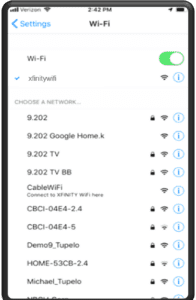
Xfinity internet customers can sign in with their account credentials and they will be automatically connected to Xfinity WiFi hotspots in their range in the future. Alternatively, they can download the Xfinity WiFi Hotspots app and sign in with their account credentials.
Non-Xfinity internet subscribers need to look for the “Get Connected” section and agree to the Terms and Conditions to be connected.
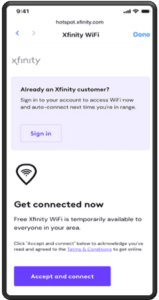
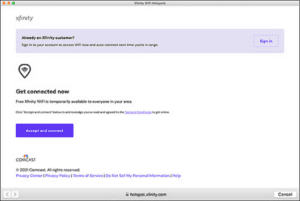
Please note that if a user does not see the “Accept and Connect” button, the hotspot he or she is trying to connect to is in a Xfinity customer’s home and is not open to the public.
Non-customers will be able to renew their complimentary sessions every 2 hours.
“We know it’s critically important for everyone to have a means of communication at their disposal before, during and after a storm with the potential impact of Hurricane Ian,” said Amy Smith, Regional Senior Vice President for Comcast’s Florida Region. “By activating our WiFi hotspot network in Florida now before the storm, we increase the chance that more people can stay connected. It’s something we’re proud to do for our communities at a time when we all need to support each other.”
There are also a few simple, easy things customers can do now to prepare and stay connected, even in bad weather. They can start by downloading Comcast’s free mobile apps:
- Xfinity — Get updates on outages and report service interruptions.
- Xfinity Stream — View live TV, get weather updates, and download shows and movies beforehand to watch offline in case you lose power.
- Xfinity WiFi Hotspots — Xfinity Internet customers can access millions of Xfinity WiFi hotspots available nationwide.
If the weather becomes severe enough, Comcast may send text alerts to customers with information about service interruptions or with tips for restoring their services. Customers can log in to their accounts online or check their account information and notification preferences in the Xfinity app to make sure their mobile phone numbers are added.
Here are a few additional helpful tips and safety precautions:
- Customers should plug TV’s, modems, and cable boxes into a surge protector to protect them from damage in case of lightning or a sudden power outage.
- Emergency management procedures dictate that electricity must be restored first and Comcast must receive clearance that it is safe for our crews to begin any restoration work. Should customers experience a loss of service due to a power outage, local power must first be restored before Xfinity video, phone or internet services can begin working again.
- If customers have electricity but not Xfinity services, Comcast recommends restarting or resetting devices, including wireless gateways, modems, routers, and cable boxes.
- In some cases, customers may have power back but not their Xfinity services because commercial power has not been restored to our network in that area.
- Customers should always stay clear of downed power and cable lines in the interest of safety.
- Forward a home phone number to a mobile phone number so that customers can receive emergency calls even if they are not home.
Tips for Comcast Business customers:
- Download the Comcast Business App and enable Be Anywhere to allow another device to make calls with a business’s Caller ID.
- Enable Call Forwarding so business calls can be received on mobile devices.
- Check that the battery backup is working so Voice Services will still be available during a power outage.
- Make sure Connection Pro services are set up correctly. The automatic wireless backup feature will help devices stay up and running.
Comcast is committed to helping customers stay connected to what’s most important to them — this hurricane season, and all year round.
For more information, customers can chat online with an agent, visit Xfinity.com/response or connect with Comcast on Twitter at @xfinitysupport.




