5 Easy Ways Floridians Can Declutter Their Mobile Devices

Spring Cleaning Tips for Phone & Tablet Apps
Spring is the perfect time to refresh not just your living space, but also your digital life. Wireless devices are integral to our daily lives and are powerful tools in staying connected, informed and entertained. However, they can quickly become cluttered with apps, files, and bothersome notifications.
Mike Kauffman, Comcast Vice President of Software Development and Engineering provides five practical tips to help everyone, including Xfinity and Comcast Business customers, spring clean their mobile device, including how A.I. programs can assist in the process.

1. Declutter Your Apps
Marie Kondo your apps! Over time, we tend to accumulate a plethora of apps, many of which we download and then rarely use. These unused apps not only take up valuable storage space but can also slow down your device. Here’s how to spring clean your phone apps:
- Review and Uninstall: Go through your app list and identify the ones you haven’t used in the past month. Uninstall any apps that are no longer necessary. This will free up space and improve your device’s performance.
- Organize Your Home Screen: Arrange your remaining apps into folders based on categories such as productivity, entertainment, and social media. This makes it easier to find what you need and keeps your home screen tidy.
Special tip just for Xfinity customers: Don’t sleep on the Xfinity App to streamline! Xfinity Self Protection and Xfinity Home Security customers can control their smart home devices through the Xfinity app. Thermostats, door locks and lighting from some of the most innovated and trusted smart home brands can be integrated into Xfinity Home Solutions app, eliminating the need for multiple apps. Learn more here.
2. Spring Cleaning Files on Your Phone
Are you like me with countless and out of date photos, videos, and files? While these memories are precious, they can also consume a significant amount of storage. Here’s how to spring clean files and photos on your phone:
- Backup and Delete: Use cloud storage services like OneDrive, Google Drive, iCloud, or Dropbox to back up your important files and photos. Once backed up, delete the local copies from your device to free up space.
- Organize Your Gallery: Create albums for different events or categories to keep your photo gallery organized. No one needs to keep duplicates or those horrible blurry photos and screenshots from years back. Take a second and keep the images that spark joy!

3. Leverage AI for Smart Cleaning
Artificial Intelligence (AI) isn’t just a movie or a concept that is beyond your reach – AI can be a powerful tool in your spring cleaning. Here are a few ways AI can help:
- Smart Suggestions: Many modern smartphones come with built-in AI that can suggest apps to uninstall based on your usage patterns. For example, if you haven’t used an app in several months, your device might prompt you to consider removing it.
- Automated Photo Management: AI-powered apps like Google Photos can automatically categorize your photos, identify duplicates, and even create albums for you. This saves you time and ensures your photo library is well-organized.
- Voice Assistants: Use voice assistants like Siri, Google Assistant, or Alexa to set reminders for regular cleaning tasks, such as deleting old messages or clearing your browser cache.
4. Optimize Your Device’s Performance
A clean device is not just about removing clutter; it’s also about ensuring optimal performance. Here are some tips to keep your device running smoothly:
- Update, Update, Update: Regularly check for software updates and install them. Updates often include performance improvements and security patches that keep your device running efficiently.
- Clear Cache and Temporary Files: Periodically clear your device’s cache and temporary files. This can help improve speed and free up storage space.
- Battery Health: Monitor your battery health and adjust settings to extend battery life. For instance, reducing screen brightness and disabling background app refresh can help conserve battery power.
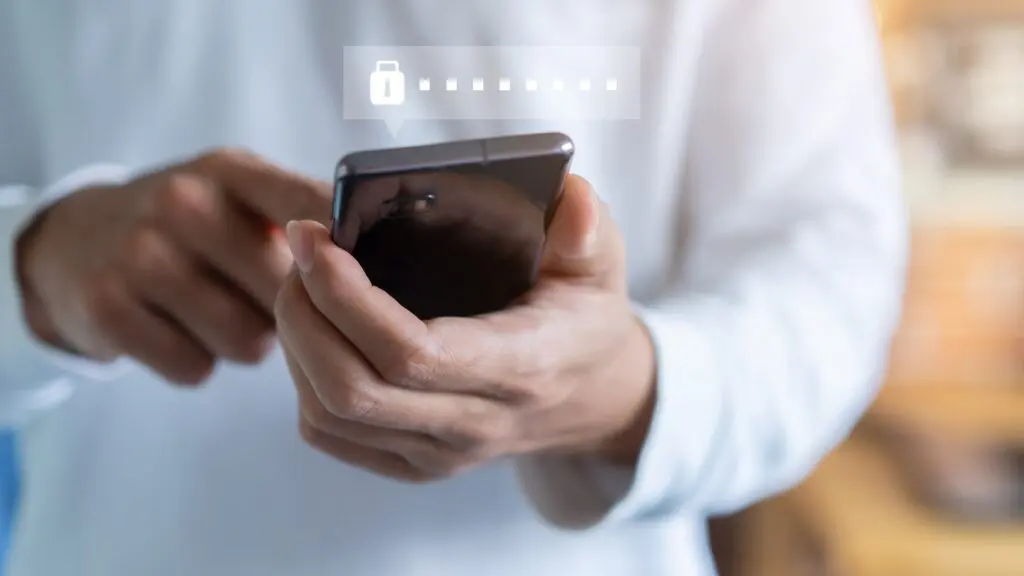
5. Secure Your Device
Spring cleaning is also an excellent opportunity to review and enhance your device’s security, which is essential for businesses of all sizes who often employ multiple types of wireless devices.
- Update Passwords: Change your passwords regularly and use strong, unique passwords for different accounts. Consider using a password manager to keep track of them.
- Enable Two-Factor Authentication: Add an extra layer of security to your accounts by enabling two-factor authentication (2FA). This ensures that even if someone gets hold of your password, they won’t be able to access your account without the second factor. Click here to learn how you can set-up two-step verification from the Xfinity app.
- Review App Permissions: Check the permissions granted to your apps and revoke any that seem unnecessary. This helps protect your privacy and ensures apps only access the information they need.
For Xfinity customers, if you suspect you are a victim of fraud, you can report it through this link for our team to investigate. Learn more about Xfinity’s Advanced Security on the go, which provides safe browsing and data protection whenever you’re connected to an unsecured WiFi network away from home. Plus, Xfinity Mobile’s new Premium Unlimited Plan offers savings and enhanced features like Xfinity Call Guard which provides around-the-clock spam protection, by blocking spam calls, and more.
Spring cleaning your mobile device can seem like a daunting task, but with these tips and the help of AI, you can make the process easy and effective.
Quick tip for Xfinity or Comcast Business customers, if you have an old cell phone you are no longer using, Xfinity phone recycling is here to help! In addition to trade-in offers, you can drop off your old cell phone at a local Xfinity retail store and we’ll ensure that your device is recycled in an environmentally sound manner. Click here for more information.
Happy spring cleaning!
Xfinity Mobile’s new Premium Unlimited Plan offers savings and enhanced features like Xfinity Call Guard which provides around-the-clock spam protection, by blocking spam calls, providing premium caller ID, providing personalized tips for more mobile security and more.
It pays to switch to Comcast Business. Learn more about this limited-time offer at business.comcast.com/mobile.
To learn how PowerBoost delivers superfast WiFi speeds for Xfinity Mobile and Comcast Business Mobile customers, read Ookla Speedtest Shows Xfinity Mobile Speeds Soaring.